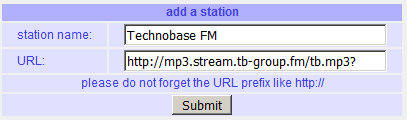
if you don't have a Raspberry Pi or doesn't want to setup one, just enter 194.59.204.236 as DNS server in your AV receiver
(screenshot)
First write down your local network:
| Yamaha AV receiver | 192.168.0.123 | 255.255.255.0 | Default Gateway: 192.168.0.1 | set DNS server to 192.168.0.130 (the IP of the Raspberry Pi!) |
| Raspberry Pi | 192.168.0.130 | 255.255.255.0 | Default Gateway: 192.168.0.1 | set DNS server to your Default Gateway which hopefully act as DNS server (like Fritzboxes do) |
Create directory: sudo mkdir /etc/bind/zones
Create file: sudo nano /etc/bind/named.conf.local
content:
// ----------------------- Zones -----------------------
// Forward-Lookup
zone "vtuner.com" {
type master;
file "/etc/bind/zones/vtuner.com.zone";
};
Create file: sudo nano /etc/bind/zones/vtuner.com.zone;;
;; BIND forward data file for zone vtuner.com
;;
$TTL 86400 ; time-to-live - 24 hours could have been written as 24h or 1d
@ IN SOA ns1.vtuner.com. emailexample.example.com. (
2020071401 ; Serial
604800 ; Refresh
86400 ; Retry
2419200 ; Expire
604800 ) ; Default TTL
IN NS ns1.vtuner.com. ; reference to nameserver
ns1 IN A 192.168.0.130 ; this has to be the IP address of the Raspberry!
denon IN A 194.59.204.236
marantz IN A 194.59.204.236
radiomarantz IN A 194.59.204.236
radioyamaha IN A 194.59.204.236
radioyamaha2 IN A 194.59.204.236
yradio IN A 194.59.204.236
Create file: sudo nano /etc/bind/named.conf.optionsoptions {
directory "/var/cache/bind";
recursion yes;
allow-query { 127.0.0.1; 192.168.0.0/24; }; // you may need to allow your local net here too, e.g.: 192.168.1.0/24;
forwarders {
// Google Public DNS
8.8.8.8;
8.8.4.4;
};
dnssec-validation auto;
auth-nxdomain no;
listen-on-v6 { any; };
};
//in case off you need to debug uncomment all the lines below
//logging {
// channel client_file {
// file "/var/log/querylog" versions 3 size 5m;
// severity dynamic;
// print-time yes;
// };
// channel query_logging {
// file "/var/log/querylog"
// versions 3 size 100M;
// print-time yes;
// };
// category queries {
// query_logging;
// };
//};
Check config with: sudo named-checkconf -z
zone vtuner.com/IN: loaded serial 2019080801 zone localhost/IN: loaded serial 2 zone 127.in-addr.arpa/IN: loaded serial 1 zone 0.in-addr.arpa/IN: loaded serial 1 zone 255.in-addr.arpa/IN: loaded serial 1Restart bind: sudo service bind9 restart
Check if bind resolves correct radioyamaha.vtuner.com to 194.59.204.236 (keep in mind to insert the IP of the Raspberry after the @ sign): dig +noall +answer @192.168.0.130 radioyamaha.vtuner.com
radioyamaha.vtuner.com. 86400 IN A 194.59.204.236Finally make sure that bind will start after every reboot: sudo update-rc.d bind9 defaults
Turn up your AV receiver and select internet radio. If everything works as expected it will show an entry like:
ID: 1Press one time the down button and it should show an entry like:
Key: 424009Back to radio.marty44.net select on the left menu my radios.
Now select at the left menu my stations and add a stream. Please don't forget the prefix like http:// - example:
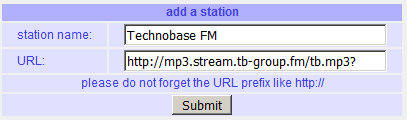
You can also move stations up or down so your favorite is always on top:

| manufacturer | known working models |
|---|---|
| Denon | AVR-4308 AVR-X1300W CEOL-N8 CEOL N9 |
| Marantz | M-CR603 NR1603 SR5011 SR7010 |
| Yamaha | A-720 MCR-550 R-N500 RX-V457 RX-V500D RX-V573 |
Last modification of this site: 27. June 2021